#90DaysOfDevOps - Day 7: Linux Package Manager and systemctl, systemd
Introduction
Greetings on the 7th day of the 90DaysDevOps Challenge! Today's adventure leads us into the realm of Linux package management. We'll unravel the role of package managers, understand diverse package types in various Linux flavors, and delve into the prowess of systemctl and systemd commands. With hands-on tasks, we'll harness their potential for efficient system service management. Get ready to enhance your skills and navigate the intricacies of software handling in the Linux environment. Let's embark on this enlightening journey, where we decode package management and wield powerful commands to bolster our DevOps expertise.
What is package manager in Linux?
A package manager is a collection of software tools that automate the process of installing, upgrading, configuring, and removing software. A package manager maintains a database of information about installed packages (called the package database) that enables the package manager to uninstall software, establish whether a new package’s dependencies have been met, and determine whether a package you’re trying to install has already been installed.
What is a package?
Package generally contains metadata, such as the software's name, description of its purpose, version number, vendor, checksum, and a list of dependencies necessary for the software to run properly. Upon installation, metadata is stored in a local package database.
Different kinds of package managers
Package Managers differ based on the packaging system but the same packaging system may have more than one package manager. There are many but we will look at the most commonly used ones.
rpm
This is the package management system used by Linux Standard Base (LSB)-compliant distributions for the low-level handling of packages. It can query, install, verify, upgrade, and remove packages, and is more frequently used by Fedora-based distributions, such as RHEL and CentOS.
yum
It adds the functionality of automatic updates and package management with dependency management to RPM-based systems. As a high-level tool, yum works with repositories.
dpkg
It is a low-level package manager for Debian-based systems. It can install, remove, provide information about, and build *.deb packages but it can’t automatically download and install their corresponding dependencies.
apt
It's a high-level package manager for Debian and derivatives and provides a simple way to retrieve and install packages, including dependency resolution, from multiple sources using the command line. Unlike dpkg, apt-get does not work directly with *.deb files, but with the package's proper name.
Tasks
Installing docker package on Ubuntu
First, we update the installed packages.
ubuntu@~$: sudo apt update -yThen we upgrade the installed packages.
ubuntu@~$: sudo apt upgrade -yWe start with installing docker package
ubuntu@~$: sudo apt install docker.io -yOnce installed we can check the version of docker.
ubuntu@~$: docker -vInstalling Jenkins on Ubuntu
We refer to and execute the commands mentioned in the Jenkins document official website.
https://www.jenkins.io/doc/book/installing/linux/#debianubuntu
Jenkins requires Java in order to run. So first we install
openjdk-17-jrepackage.ubuntu@~$: sudo apt update ubuntu@~$: sudo apt install openjdk-17-jreNext, we install
jenkinspackage.ubuntu@~$: curl -fsSL https://pkg.jenkins.io/debian/jenkins.io-2023.key | sudo tee \ /usr/share/keyrings/jenkins-keyring.asc > /dev/null ubuntu@~$: echo deb [signed-by=/usr/share/keyrings/jenkins-keyring.asc] \ https://pkg.jenkins.io/debian binary/ | sudo tee \ /etc/apt/sources.list.d/jenkins.list > /dev/null ubuntu@~$: sudo apt-get install jenkins
systemd and systemctl
systemd
Systemd is a software suite that provides fundamental building blocks for a Linux operating system. It includes the systemd “System and Service Manager”, an init system used to bootstrap user space and manage user processes. systemd aims to unify service configuration and behavior across Linux distributions.
systemctl
The systemctl command is a systemd utility used to manage services, get information about service unit files and service states, and therefore a useful utility to know for managing services on the server while systemd is an array of components for Linux OS.
Some of the common systemctl commands
#start service
systemctl start <service_name>
#stop service
systemctl stop <service_name>
#restart service
systemctl restart <service_name>
#check the status of the service
systemctl status <service_name>
#To add the service to startup process list.
#The service will start when the system starts.
systemctl enable <service_name>
#To remove the service from startup process list.
#The service will not start when the system starts.
systemctl disable <service_name>
Tasks
Check the status of docker service
We use
systemctl statuscommand to check the status ofdockerservice. This command will provide you with information about whether the Docker service is running, stopped, or in some other state, along with additional details about its status.ubuntu@~$: systemctl status docker
Stop and start Jenkins service
First, we check the current status of the Jenkins service using
systemctl status jenkinscommand.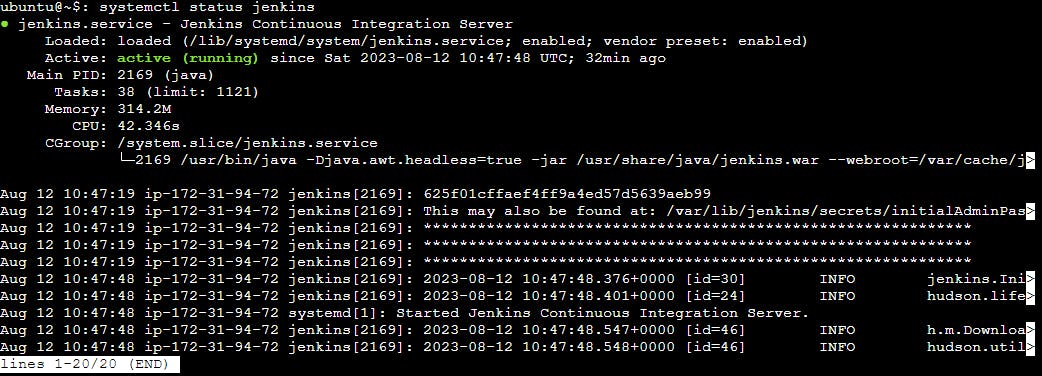
We see that it's running. So we stop the service using
systemctl stop jenkins. It prompts you to enter the password. After authentication is successful the Jenkins service is stopped. You can check the status by usingsystemctl status jenkins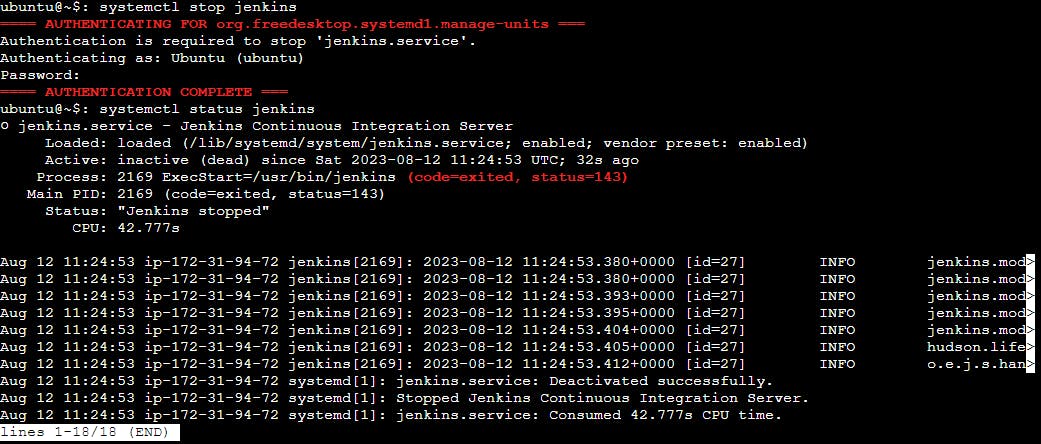
Now, we will start the Jenkins service using
systemctl start jenkinsIt prompts you again to enter the password. After authentication is successful the Jenkins service starts. Check the status of the service usingsystemctl status jenkins
systemctl vs service
The
servicecommand is a more traditional way of managing services in Linux. It is often used in systems that use the SysV init system.The
systemctlcommand is part of the systemd init system, which is used by many modern Linux distributions. It was developed to address some of the limitations and issues with SysVRunning
systemctl status docker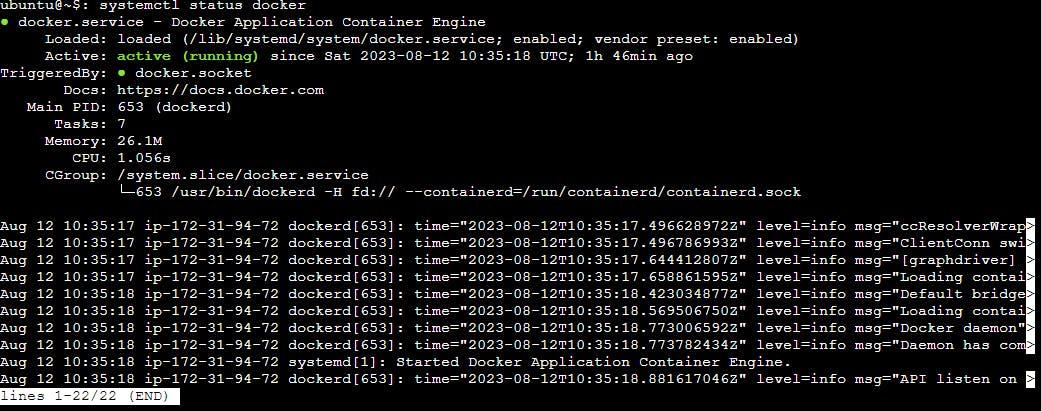
Running
service docker status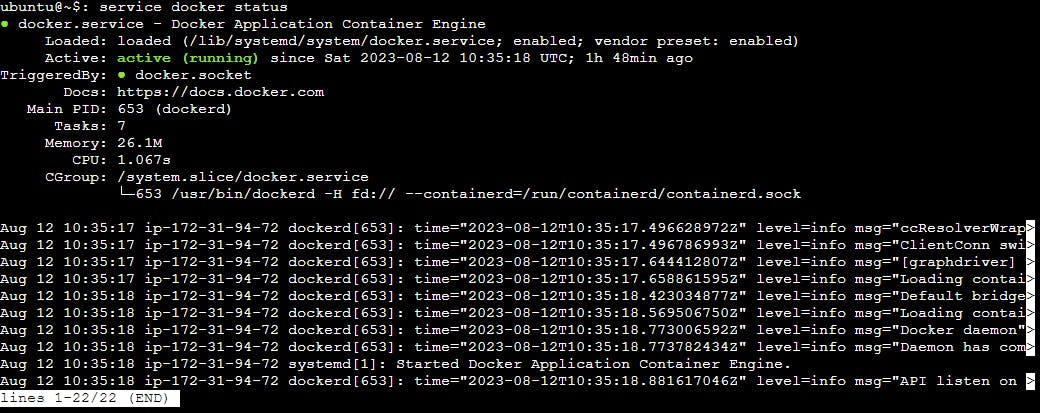
Conclusion
Today we covered the essentials of Linux package management. This included an introduction to package managers that streamline software handling, understanding software packages, and the varying types of package managers like rpm, yum, dpkg, and apt. We learned the installation procedures for Docker and Jenkins on Ubuntu, along with insights into systemd, systemctl, and service commands for managing system services. This comprehensive overview equipped us with skills in package installation, service control, and system administration in Linux environments.
"🌱 Keep learning, and spread the knowledge to inspire others. 🚀💡"