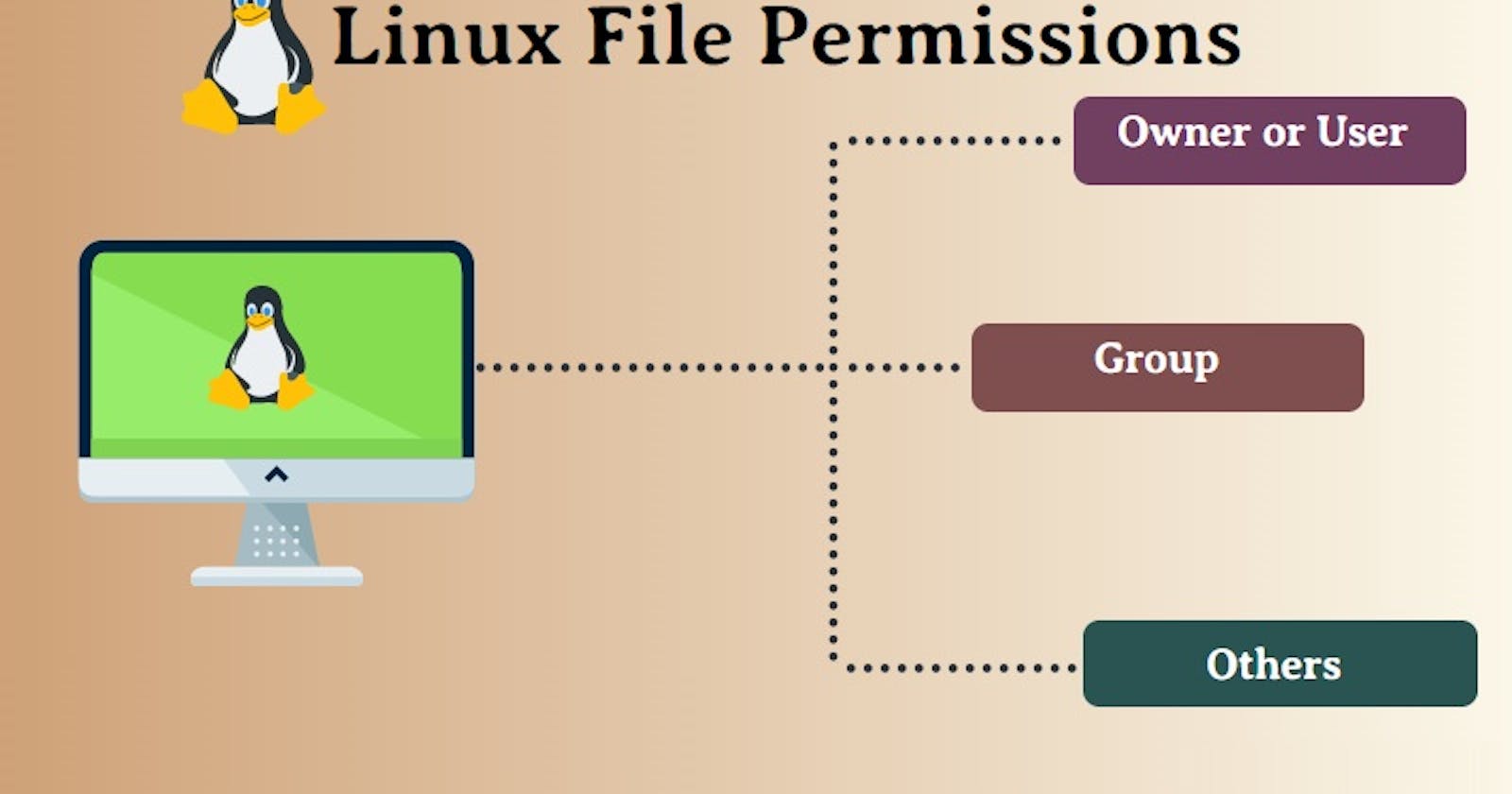Table of contents
- Introduction
- Tasks
- Create a Directory
- Create Files inside a Directory
- Create a Subdirectory with Specific Permissions
- Create Files inside a Subdirectory
- Create a Directory with Executable Permissions
- Create a File inside a Directory with Specific Ownership
- Create Nested Directories
- Create a Directory with No Access for Others
- Create Files inside a Private Directory
- Verify File Permissions
- List Directory Contents and Permissions
- Modify File Permissions
- Change File Ownership
- Change Group Ownership for Directory
- Adjust Directory Access Rights
- Solution
- Create a Directory
- Create Files inside a Directory
- Create a Subdirectory with Specific Permissions
- Create Files inside a Subdirectory
- Create a Directory with Executable Permissions
- Create a File inside a Directory with Specific Ownership
- Create Nested Directories
- Create a Directory with No Access for Others
- Create Files inside a Private Directory
- Verify File Permissions
- List Directory Contents and Permissions
- Modify File Permissions
- Change File Ownership
- Change Group Ownership for Directory
- Adjust Directory Access Rights
Introduction
Managing file and directory permissions is crucial for maintaining the security and accessibility of data in a Linux system. Properly configuring permissions ensures that sensitive information remains private while allowing authorized users to interact with specific files and directories as needed. In this section, we will explore various scenarios related to creating, modifying, and verifying permissions in Linux.
Tasks
Create a Directory
Create a directory named "Documents" in the home directory "/home/user."
Create Files inside a Directory
Create two files, "report.txt" and "presentation.ppt," inside the "Documents" directory with specific permissions.
"report.txt" should have permissions set to
rw-r--r--(read and write for the owner, and read-only for group and others)."presentation.ppt" should have permissions set to
rwxr-xr-x(read, write, and execute for the owner, and read and execute for group and others). **Create a Subdirectory with Specific Permissions
Inside the "Documents" directory, create a subdirectory named "Photos" with permissions set to
rwxrwx---(read, write, and execute for the owner and group, no access for others).Create Files inside a Subdirectory
Create two files, "summer.jpg" and "winter.jpg," inside the "Photos" subdirectory with permissions set to
rw-rw-r--(read and write for the owner and group, and read-only for others).Create a Directory with Executable Permissions
Create a directory named "Videos" inside the home directory "/home/user" with permissions set to
rwxr-xr-x(read, write, and execute for the owner, and read and execute for group and others).Create a File inside a Directory with Specific Ownership
Create a file named "holiday.mp4" inside the "Videos" directory with permissions set to
rw-rw-r--(read and write for the owner and group, and read-only for others). Set the owner of the file to a specific user, and the group to a specific group.Create Nested Directories
Create a directory structure as follows:
/home/user/Documents/ - reports/ - report1.txt - report2.txt - presentations/ - presentation1.pptSet appropriate permissions for each file and directory:
The "Documents" directory should have permissions set to
rwxr-xr-x.The "reports" and "presentations" directories should have permissions set to
rwxrwx---.All text files (report1.txt, report2.txt, presentation1.ppt) should have permissions set to
rw-r--r--.Create a Directory with No Access for Others
Create a directory named "Private" inside the home directory "/home/user" with permissions set to
rwx------(read, write, and execute for the owner, no access for group and others).Create Files inside a Private Directory
Create two files, "file1.txt" and "file2.txt," inside the "Private" directory with permissions set to
rw-------(read and write for the owner, no access for group and others).Verify File Permissions
Check the permissions of the "report.txt" file to ensure it is readable and writable by the owner (user), readable by the group (users), and readable by others.
List Directory Contents and Permissions
Display the contents of the "/home/user/Documents/" directory along with the permissions associated with each file.
Modify File Permissions
Change the permissions of the "presentation.ppt" file to allow full access (read, write, and execute) for the owner (user), read and execute access for the group (users), and read and execute access for others.
Change File Ownership
Transfer ownership of the "summer.jpg" file to a different user, making them the new owner of the file.
Change Group Ownership for Directory
Assign a specific group "marketing" as the new group owner for the "/home/user/Videos/" directory, ensuring all files and directories inside it inherit the new group ownership.
Adjust Directory Access Rights
Modify the permissions of the "/home/user/Videos/" directory to grant full access (read, write, and execute) to the owner (user) and the group (users), and read and execute access to others.
Solution
Create a Directory
ubuntu@~$: mkdir documents ubuntu@~$: ls documentsCreate Files inside a Directory
ubuntu@~$: touch documents/report.txt documents/presentation.ppt ubuntu@~$: ls documents/ presentation.ppt report.txt ubuntu@~$: ls documents/ -al total 8 drwxrwxr-x 2 ubuntu ubuntu 4096 Jul 28 15:28 . drwxr-x--- 5 ubuntu ubuntu 4096 Jul 28 15:28 .. -rw-rw-r-- 1 ubuntu ubuntu 0 Jul 28 15:28 presentation.ppt -rw-rw-r-- 1 ubuntu ubuntu 0 Jul 28 15:28 report.txt ubuntu@~$: chmod 644 documents/report.txt ubuntu@~$: ls documents/report.txt -al -rw-r--r-- 1 ubuntu ubuntu 0 Jul 28 15:28 documents/report.txt ubuntu@~$: chmod 755 documents/presentation.ppt ubuntu@~$: ls documents/presentation.ppt -al -rwxr-xr-x 1 ubuntu ubuntu 0 Jul 28 15:28 documents/presentation.pptCreate a Subdirectory with Specific Permissions
ubuntu@~$: mkdir documents/photos ubuntu@~$: ls documents/ -al total 12 drwxrwxr-x 3 ubuntu ubuntu 4096 Jul 28 15:38 . drwxr-x--- 5 ubuntu ubuntu 4096 Jul 28 15:28 .. drwxrwxr-x 2 ubuntu ubuntu 4096 Jul 28 15:38 photos -rwxr-xr-x 1 ubuntu ubuntu 0 Jul 28 15:28 presentation.ppt -rw-r--r-- 1 ubuntu ubuntu 0 Jul 28 15:28 report.txt ubuntu@~$: chmod 770 documents/photos/ ubuntu@~$: ls documents/ -al total 12 drwxrwxr-x 3 ubuntu ubuntu 4096 Jul 28 15:38 . drwxr-x--- 5 ubuntu ubuntu 4096 Jul 28 15:28 .. drwxrwx--- 2 ubuntu ubuntu 4096 Jul 28 15:38 photos -rwxr-xr-x 1 ubuntu ubuntu 0 Jul 28 15:28 presentation.ppt -rw-r--r-- 1 ubuntu ubuntu 0 Jul 28 15:28 report.txtCreate Files inside a Subdirectory
ubuntu@~$: cd documents/photos/ ubuntu@~/documents/photos$: touch summer.jpg winter.jpg ubuntu@~/documents/photos$: ls -al total 8 drwxrwx--- 2 ubuntu ubuntu 4096 Jul 28 15:45 . drwxrwxr-x 3 ubuntu ubuntu 4096 Jul 28 15:38 .. -rw-rw-r-- 1 ubuntu ubuntu 0 Jul 28 15:45 summer.jpg -rw-rw-r-- 1 ubuntu ubuntu 0 Jul 28 15:45 winter.jpg ubuntu@~/documents/photos$: chmod 664 summer.jpg winter.jpg ubuntu@~/documents/photos$: ls -al total 8 drwxrwx--- 2 ubuntu ubuntu 4096 Jul 28 15:45 . drwxrwxr-x 3 ubuntu ubuntu 4096 Jul 28 15:38 .. -rw-rw-r-- 1 ubuntu ubuntu 0 Jul 28 15:45 summer.jpg -rw-rw-r-- 1 ubuntu ubuntu 0 Jul 28 15:45 winter.jpgCreate a Directory with Executable Permissions
ubuntu@~$: mkdir videos ubuntu@~$: ls -al total 44 drwxr-x--- 6 ubuntu ubuntu 4096 Jul 28 15:47 . drwxr-xr-x 5 root root 4096 Jul 27 07:09 .. -rw------- 1 ubuntu ubuntu 2666 Jul 28 06:04 .bash_history -rw-r--r-- 1 ubuntu ubuntu 220 Jan 6 2022 .bash_logout -rw-r--r-- 1 ubuntu ubuntu 3771 Jan 6 2022 .bashrc drwx------ 2 ubuntu ubuntu 4096 Jul 26 12:59 .cache -rw------- 1 ubuntu ubuntu 20 Jul 27 07:23 .lesshst -rw-r--r-- 1 ubuntu ubuntu 807 Jan 6 2022 .profile drwx------ 2 ubuntu ubuntu 4096 Jul 26 12:58 .ssh -rw-r--r-- 1 ubuntu ubuntu 0 Jul 26 17:44 .sudo_as_admin_successful drwxrwxr-x 3 ubuntu ubuntu 4096 Jul 28 15:38 documents drwxrwxr-x 2 ubuntu ubuntu 4096 Jul 28 15:47 videos ubuntu@~$: chmod 755 videos/ ubuntu@~$: ls -al total 44 drwxr-x--- 6 ubuntu ubuntu 4096 Jul 28 15:47 . drwxr-xr-x 5 root root 4096 Jul 27 07:09 .. -rw------- 1 ubuntu ubuntu 2666 Jul 28 06:04 .bash_history -rw-r--r-- 1 ubuntu ubuntu 220 Jan 6 2022 .bash_logout -rw-r--r-- 1 ubuntu ubuntu 3771 Jan 6 2022 .bashrc drwx------ 2 ubuntu ubuntu 4096 Jul 26 12:59 .cache -rw------- 1 ubuntu ubuntu 20 Jul 27 07:23 .lesshst -rw-r--r-- 1 ubuntu ubuntu 807 Jan 6 2022 .profile drwx------ 2 ubuntu ubuntu 4096 Jul 26 12:58 .ssh -rw-r--r-- 1 ubuntu ubuntu 0 Jul 26 17:44 .sudo_as_admin_successful drwxrwxr-x 3 ubuntu ubuntu 4096 Jul 28 15:38 documents drwxr-xr-x 2 ubuntu ubuntu 4096 Jul 28 15:47 videosCreate a File inside a Directory with Specific Ownership
ubuntu@~$: cd videos/ ubuntu@~/videos$: touch holiday.mp4 ubuntu@~/videos$: ls -al holiday.mp4 -rw-rw-r-- 1 ubuntu ubuntu 0 Jul 28 15:50 holiday.mp4Create Nested Directories
ubuntu@~/videos$: cd ~ ubuntu@~$: touch documents/reports/report1.txt documents/reports/report2.txt touch: cannot touch 'documents/reports/report1.txt': No such file or directory touch: cannot touch 'documents/reports/report2.txt': No such file or directory ubuntu@~$: mkdir documents/reports ubuntu@~$: touch documents/reports/report1.txt documents/reports/report2.txt ubuntu@~$: mkdir documents/presentations ubuntu@~$: touch documents/presentations/presentation1.ppt ubuntu@~$: cd documents/ ubuntu@~/documents$: tree . ├── photos │ ├── summer.jpg │ └── winter.jpg ├── presentation.ppt ├── presentations │ └── presentation1.ppt ├── report.txt └── reports ├── report1.txt └── report2.txt 3 directories, 7 files ubuntu@~/documents$: cd ubuntu@~$: ls -al total 44 drwxr-x--- 6 ubuntu ubuntu 4096 Jul 28 15:47 . drwxr-xr-x 5 root root 4096 Jul 27 07:09 .. -rw------- 1 ubuntu ubuntu 2666 Jul 28 06:04 .bash_history -rw-r--r-- 1 ubuntu ubuntu 220 Jan 6 2022 .bash_logout -rw-r--r-- 1 ubuntu ubuntu 3771 Jan 6 2022 .bashrc drwx------ 2 ubuntu ubuntu 4096 Jul 26 12:59 .cache -rw------- 1 ubuntu ubuntu 20 Jul 27 07:23 .lesshst -rw-r--r-- 1 ubuntu ubuntu 807 Jan 6 2022 .profile drwx------ 2 ubuntu ubuntu 4096 Jul 26 12:58 .ssh -rw-r--r-- 1 ubuntu ubuntu 0 Jul 26 17:44 .sudo_as_admin_successful drwxrwxr-x 5 ubuntu ubuntu 4096 Jul 28 15:57 documents drwxr-xr-x 2 ubuntu ubuntu 4096 Jul 28 15:50 videos ubuntu@~$: chmod 755 documents/ ubuntu@~$: ls -al total 44 drwxr-x--- 6 ubuntu ubuntu 4096 Jul 28 15:47 . drwxr-xr-x 5 root root 4096 Jul 27 07:09 .. -rw------- 1 ubuntu ubuntu 2666 Jul 28 06:04 .bash_history -rw-r--r-- 1 ubuntu ubuntu 220 Jan 6 2022 .bash_logout -rw-r--r-- 1 ubuntu ubuntu 3771 Jan 6 2022 .bashrc drwx------ 2 ubuntu ubuntu 4096 Jul 26 12:59 .cache -rw------- 1 ubuntu ubuntu 20 Jul 27 07:23 .lesshst -rw-r--r-- 1 ubuntu ubuntu 807 Jan 6 2022 .profile drwx------ 2 ubuntu ubuntu 4096 Jul 26 12:58 .ssh -rw-r--r-- 1 ubuntu ubuntu 0 Jul 26 17:44 .sudo_as_admin_successful drwxr-xr-x 5 ubuntu ubuntu 4096 Jul 28 15:57 documents drwxr-xr-x 2 ubuntu ubuntu 4096 Jul 28 15:50 videos ubuntu@~$: cd documents/ ubuntu@~/documents$: ls -al total 20 drwxr-xr-x 5 ubuntu ubuntu 4096 Jul 28 15:57 . drwxr-x--- 6 ubuntu ubuntu 4096 Jul 28 15:47 .. drwxrwx--- 2 ubuntu ubuntu 4096 Jul 28 15:45 photos -rwxr-xr-x 1 ubuntu ubuntu 0 Jul 28 15:28 presentation.ppt drwxrwxr-x 2 ubuntu ubuntu 4096 Jul 28 15:58 presentations -rw-r--r-- 1 ubuntu ubuntu 0 Jul 28 15:28 report.txt drwxrwxr-x 2 ubuntu ubuntu 4096 Jul 28 15:57 reports ubuntu@~/documents$: chmod 770 reports/ presentations/ ubuntu@~/documents$: ls -al total 20 drwxr-xr-x 5 ubuntu ubuntu 4096 Jul 28 15:57 . drwxr-x--- 6 ubuntu ubuntu 4096 Jul 28 15:47 .. drwxrwx--- 2 ubuntu ubuntu 4096 Jul 28 15:45 photos -rwxr-xr-x 1 ubuntu ubuntu 0 Jul 28 15:28 presentation.ppt drwxrwx--- 2 ubuntu ubuntu 4096 Jul 28 15:58 presentations -rw-r--r-- 1 ubuntu ubuntu 0 Jul 28 15:28 report.txt drwxrwx--- 2 ubuntu ubuntu 4096 Jul 28 15:57 reports ubuntu@~/documents$: ls reports/ -al total 8 drwxrwx--- 2 ubuntu ubuntu 4096 Jul 28 15:57 . drwxr-xr-x 5 ubuntu ubuntu 4096 Jul 28 15:57 .. -rw-rw-r-- 1 ubuntu ubuntu 0 Jul 28 15:57 report1.txt -rw-rw-r-- 1 ubuntu ubuntu 0 Jul 28 15:57 report2.txt ubuntu@~/documents$: ls presentations -al total 8 drwxrwx--- 2 ubuntu ubuntu 4096 Jul 28 15:58 . drwxr-xr-x 5 ubuntu ubuntu 4096 Jul 28 15:57 .. -rw-rw-r-- 1 ubuntu ubuntu 0 Jul 28 15:58 presentation1.ppt ubuntu@~/documents$: chmod 644 reports/report1.txt reports/report2.txt presentations/presentation1.ppt ubuntu@~/documents$: ls reports/ -al total 8 drwxrwx--- 2 ubuntu ubuntu 4096 Jul 28 15:57 . drwxr-xr-x 5 ubuntu ubuntu 4096 Jul 28 15:57 .. -rw-r--r-- 1 ubuntu ubuntu 0 Jul 28 15:57 report1.txt -rw-r--r-- 1 ubuntu ubuntu 0 Jul 28 15:57 report2.txt ubuntu@~/documents$: ls presentations -al total 8 drwxrwx--- 2 ubuntu ubuntu 4096 Jul 28 15:58 . drwxr-xr-x 5 ubuntu ubuntu 4096 Jul 28 15:57 .. -rw-r--r-- 1 ubuntu ubuntu 0 Jul 28 15:58 presentation1.pptCreate a Directory with No Access for Others
ubuntu@~/documents$: cd ubuntu@~$: mkdir private ubuntu@~$: ls -al total 48 drwxr-x--- 7 ubuntu ubuntu 4096 Jul 28 16:11 . drwxr-xr-x 5 root root 4096 Jul 27 07:09 .. -rw------- 1 ubuntu ubuntu 2666 Jul 28 06:04 .bash_history -rw-r--r-- 1 ubuntu ubuntu 220 Jan 6 2022 .bash_logout -rw-r--r-- 1 ubuntu ubuntu 3771 Jan 6 2022 .bashrc drwx------ 2 ubuntu ubuntu 4096 Jul 26 12:59 .cache -rw------- 1 ubuntu ubuntu 20 Jul 27 07:23 .lesshst -rw-r--r-- 1 ubuntu ubuntu 807 Jan 6 2022 .profile drwx------ 2 ubuntu ubuntu 4096 Jul 26 12:58 .ssh -rw-r--r-- 1 ubuntu ubuntu 0 Jul 26 17:44 .sudo_as_admin_successful drwxr-xr-x 5 ubuntu ubuntu 4096 Jul 28 15:57 documents drwxrwxr-x 2 ubuntu ubuntu 4096 Jul 28 16:11 private drwxr-xr-x 2 ubuntu ubuntu 4096 Jul 28 15:50 videos ubuntu@~$: chmod 700 private/ ubuntu@~$: ls -al total 48 drwxr-x--- 7 ubuntu ubuntu 4096 Jul 28 16:11 . drwxr-xr-x 5 root root 4096 Jul 27 07:09 .. -rw------- 1 ubuntu ubuntu 2666 Jul 28 06:04 .bash_history -rw-r--r-- 1 ubuntu ubuntu 220 Jan 6 2022 .bash_logout -rw-r--r-- 1 ubuntu ubuntu 3771 Jan 6 2022 .bashrc drwx------ 2 ubuntu ubuntu 4096 Jul 26 12:59 .cache -rw------- 1 ubuntu ubuntu 20 Jul 27 07:23 .lesshst -rw-r--r-- 1 ubuntu ubuntu 807 Jan 6 2022 .profile drwx------ 2 ubuntu ubuntu 4096 Jul 26 12:58 .ssh -rw-r--r-- 1 ubuntu ubuntu 0 Jul 26 17:44 .sudo_as_admin_successful drwxr-xr-x 5 ubuntu ubuntu 4096 Jul 28 15:57 documents drwx------ 2 ubuntu ubuntu 4096 Jul 28 16:11 private drwxr-xr-x 2 ubuntu ubuntu 4096 Jul 28 15:50 videosCreate Files inside a Private Directory
ubuntu@~$: cd private/ ubuntu@~/private$: touch file1.txt file2/.txt touch: cannot touch 'file2/.txt': No such file or directory ubuntu@~/private$: touch file1.txt file2.txt ubuntu@~/private$: ls -al total 8 drwx------ 2 ubuntu ubuntu 4096 Jul 28 16:19 . drwxr-x--- 7 ubuntu ubuntu 4096 Jul 28 16:11 .. -rw-rw-r-- 1 ubuntu ubuntu 0 Jul 28 16:19 file1.txt -rw-rw-r-- 1 ubuntu ubuntu 0 Jul 28 16:19 file2.txt ubuntu@~/private$: chmod 600 file1.txt file2.txt ubuntu@~/private$: ls -al total 8 drwx------ 2 ubuntu ubuntu 4096 Jul 28 16:19 . drwxr-x--- 7 ubuntu ubuntu 4096 Jul 28 16:11 .. -rw------- 1 ubuntu ubuntu 0 Jul 28 16:19 file1.txt -rw------- 1 ubuntu ubuntu 0 Jul 28 16:19 file2.txtVerify File Permissions
ubuntu@~$: ls -al documents/reports/report1.txt -rw-r--r-- 1 ubuntu ubuntu 0 Jul 28 15:57 documents/reports/report1.txtList Directory Contents and Permissions
ubuntu@~$: ls documents/ -al total 20 drwxr-xr-x 5 ubuntu ubuntu 4096 Jul 28 15:57 . drwxr-x--- 7 ubuntu ubuntu 4096 Jul 28 16:11 .. drwxrwx--- 2 ubuntu ubuntu 4096 Jul 28 15:45 photos -rwxr-xr-x 1 ubuntu ubuntu 0 Jul 28 15:28 presentation.ppt drwxrwx--- 2 ubuntu ubuntu 4096 Jul 28 15:58 presentations -rw-r--r-- 1 ubuntu ubuntu 0 Jul 28 15:28 report.txt drwxrwx--- 2 ubuntu ubuntu 4096 Jul 28 15:57 reportsModify File Permissions
ubuntu@~$: ls documents/presentation.ppt -al -rwxr-xr-x 1 ubuntu ubuntu 0 Jul 28 15:28 documents/presentation.ppt ubuntu@~$: chmod 755 documents/presentation.ppt ubuntu@~$: ls -al documents/presentation.ppt -rwxr-xr-x 1 ubuntu ubuntu 0 Jul 28 15:28 documents/presentation.pptChange File Ownership
ubuntu@~$: ls documents/photos/summer.jpg -al -rw-rw-r-- 1 ubuntu ubuntu 0 Jul 28 15:45 documents/photos/summer.jpg ubuntu@~$: chown alicia documents/photos/summer.jpg chown: changing ownership of 'documents/photos/summer.jpg': Operation not permitted ubuntu@~$: ls documents/photos/summer.jpg -al -rw-rw-r-- 1 alicia ubuntu 0 Jul 28 15:45 documents/photos/summer.jpgChange Group Ownership for Directory
ubuntu@~$: ls videos/ -al total 8 drwxr-xr-x 2 ubuntu ubuntu 4096 Jul 28 15:50 . drwxr-x--- 7 ubuntu ubuntu 4096 Jul 28 16:11 .. -rw-rw-r-- 1 ubuntu ubuntu 0 Jul 28 15:50 holiday.mp4 ubuntu@~$: ls -al total 52 drwxr-x--- 7 ubuntu ubuntu 4096 Jul 28 16:11 . drwxr-xr-x 5 root root 4096 Jul 27 07:09 .. -rw------- 1 ubuntu ubuntu 4223 Jul 28 16:24 .bash_history -rw-r--r-- 1 ubuntu ubuntu 220 Jan 6 2022 .bash_logout -rw-r--r-- 1 ubuntu ubuntu 3771 Jan 6 2022 .bashrc drwx------ 2 ubuntu ubuntu 4096 Jul 26 12:59 .cache -rw------- 1 ubuntu ubuntu 20 Jul 27 07:23 .lesshst -rw-r--r-- 1 ubuntu ubuntu 807 Jan 6 2022 .profile drwx------ 2 ubuntu ubuntu 4096 Jul 26 12:58 .ssh -rw-r--r-- 1 ubuntu ubuntu 0 Jul 26 17:44 .sudo_as_admin_successful drwxr-xr-x 5 ubuntu ubuntu 4096 Jul 28 15:57 documents drwx------ 2 ubuntu ubuntu 4096 Jul 28 16:19 private drwxr-xr-x 2 ubuntu ubuntu 4096 Jul 28 15:50 videos ubuntu@~$: sudo chown :marketing videos/ -r chown: invalid option -- 'r' Try 'chown --help' for more information. ubuntu@~$: sudo chown :marketing videos/ -R ubuntu@~$: ls videos/ -al total 8 drwxr-xr-x 2 ubuntu marketing 4096 Jul 28 15:50 . drwxr-x--- 7 ubuntu ubuntu 4096 Jul 28 16:11 .. -rw-rw-r-- 1 ubuntu marketing 0 Jul 28 15:50 holiday.mp4Adjust Directory Access Rights
ubuntu@~$: ls -al total 52 drwxr-x--- 7 ubuntu ubuntu 4096 Jul 28 16:11 . drwxr-xr-x 5 root root 4096 Jul 27 07:09 .. -rw------- 1 ubuntu ubuntu 4223 Jul 28 16:24 .bash_history -rw-r--r-- 1 ubuntu ubuntu 220 Jan 6 2022 .bash_logout -rw-r--r-- 1 ubuntu ubuntu 3771 Jan 6 2022 .bashrc drwx------ 2 ubuntu ubuntu 4096 Jul 26 12:59 .cache -rw------- 1 ubuntu ubuntu 20 Jul 27 07:23 .lesshst -rw-r--r-- 1 ubuntu ubuntu 807 Jan 6 2022 .profile drwx------ 2 ubuntu ubuntu 4096 Jul 26 12:58 .ssh -rw-r--r-- 1 ubuntu ubuntu 0 Jul 26 17:44 .sudo_as_admin_successful drwxr-xr-x 5 ubuntu ubuntu 4096 Jul 28 15:57 documents drwx------ 2 ubuntu ubuntu 4096 Jul 28 16:19 private drwxr-xr-x 2 ubuntu marketing 4096 Jul 28 15:50 videos ubuntu@~$: chmod 775 videos/ ubuntu@~$: ls -al total 52 drwxr-x--- 7 ubuntu ubuntu 4096 Jul 28 16:11 . drwxr-xr-x 5 root root 4096 Jul 27 07:09 .. -rw------- 1 ubuntu ubuntu 4223 Jul 28 16:24 .bash_history -rw-r--r-- 1 ubuntu ubuntu 220 Jan 6 2022 .bash_logout -rw-r--r-- 1 ubuntu ubuntu 3771 Jan 6 2022 .bashrc drwx------ 2 ubuntu ubuntu 4096 Jul 26 12:59 .cache -rw------- 1 ubuntu ubuntu 20 Jul 27 07:23 .lesshst -rw-r--r-- 1 ubuntu ubuntu 807 Jan 6 2022 .profile drwx------ 2 ubuntu ubuntu 4096 Jul 26 12:58 .ssh -rw-r--r-- 1 ubuntu ubuntu 0 Jul 26 17:44 .sudo_as_admin_successful drwxr-xr-x 5 ubuntu ubuntu 4096 Jul 28 15:57 documents drwx------ 2 ubuntu ubuntu 4096 Jul 28 16:19 private drwxrwxr-x 2 ubuntu marketing 4096 Jul 28 15:50 videos"🌱 Keep learning, and spread the knowledge to inspire others. 🚀💡"