🌐 Terraform: Simplifying Infrastructure Management 🚀
Introduction 🎯
In the ever-evolving landscape of DevOps, infrastructure-as-code has emerged as a game-changer. At the forefront of this revolution is Terraform, a powerful tool that allows you to define and manage your infrastructure through code.
The Beginning🌱
Back in 2006, Amazon introduced Amazon Web Services (AWS). In the same year, they launched EC2, letting people create cloud-based computers quickly. Before, getting a computer for work was slow and painful.
Meet Terraform🤝
Terraform is like your computer's helper. It's created by HashiCorp and uses a language called Go. With Terraform, you write down what you want your computer to do in special code files. These files help you create, change, or even remove things on your computer without you doing it manually.
Here's how Terraform works: You say what you want your computer setup to look like, and Terraform takes care of making it a reality. For example, if you have one website and one database but want two databases, Terraform can make that happen easily.
Why It's Cool😎
Terraform simplifies things. Your computer setup is crystal clear in your code, and you can save different versions of it.
Terraform also lets you try out changes in a safe area called a "development environment." You can team up with others to make things better together. It's a bit like playing with building blocks – you can build amazing stuff with a few steps.
How Terraform Works🛠️
Terraform is like a computer wizard. You say what you want, and it talks to your computer to make it real. Imagine you want a computer on AWS. You write down your wish in code, and Terraform talks to AWS to conjure up your computer.
Terraform uses secret magic from AWS, but you don't have to be a wizard. Terraform handles the hard part, so you can sit back and watch the magic happen.
Terraform's Versatility🌐
Terraform isn't picky. It can handle all sorts of computers and places. You can use it to organize stuff on your computer or in cloud services like AWS, Azure, GCP, DigitalOcean, and more.
In simple terms, Terraform is like a super tool for making your computers do what you say. It's like having a magical wand for your tech world. With Terraform, you're the boss, and it's a must-have in the tech universe.
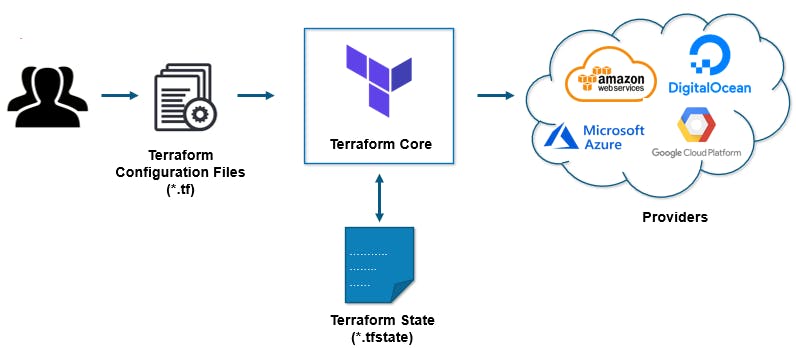
Now, let's begin by installing Terraform.
Installing Terraform🚀
Let's start with installing Terraform. You can refer to the official website of HashiCorp Terraform for the steps and below is what it looks like.
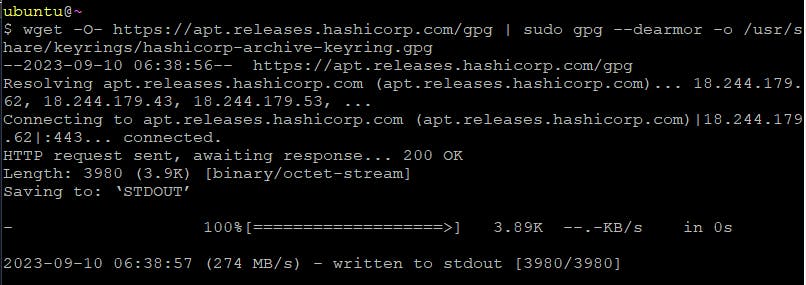


You can verify the installation by executing terraform --version
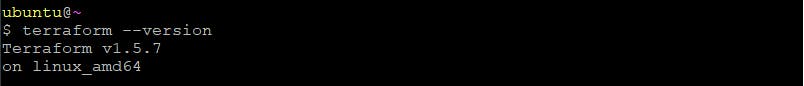
Terraform Terms/Blocks🔍
Before proceeding to use Terraform, let's dive into understanding the basic and important terms or blocks used in Terraform.
Provider

In Terraform, a "provider" is like a translator that helps Terraform talk to different services or platforms, such as Amazon Web Services (AWS) or Microsoft Azure. It knows how to turn your Terraform instructions into actions that these services understand. Think of it as the language bridge between Terraform and the services you want to use.
required_providers { aws = { source = "hashicorp/aws" version = "= 3.0" } google = { source = "hashicorp/google" version = "= 4.0" } }We have defined two providers
aws(AWS Cloud) andgoogle(Google Cloud).awsprovidersourceis set tohashicorp/awsand to useversion3.0. Similar is defined forgoogleResource

In Terraform, a "resource" is like a blueprint for something you want to create or manage in your infrastructure. It could be a server, a network, or anything else you need. Terraform uses this blueprint to figure out what needs to be done to make it real, kind of like following instructions to build something.
resource "aws_s3_bucket" "example_bucket" { bucket = "my-terraform-bucket" acl = "private" }We have defined
example_bucketresource of the typeaws_s3_bucket(AWS S3 bucket cloud resource) withbucketname ofmy-terraform-bucketand setaclproperty toprivateso that only the owner can access the bucket.Variables
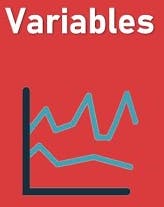
In Terraform, "variables" are like blanks you can fill in with different values. They make your Terraform code adaptable and reusable because you can put different values into those blanks when you need to use your code. It's like having a form where you can enter different information each time you use it.
variable "region" { description = "The AWS region where resources will be created." type = string default = "us-east-1" }We have defined
regionvariable oftypestring anddefaultvalue ofus-east-1. You can also provide a one-linedescriptionto let you know the purpose of the variable.Modules
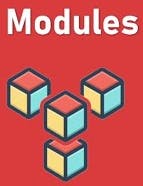
Modules in Terraform are like Lego blocks for building infrastructure. They help you put together pieces of code that you can use again and again. With modules, you can easily organize and control groups of resources and their settings, like a set of instructions for creating a virtual machine. Think of modules as creating templates or blueprints for your infrastructure.
module "ec2_instance" { source = "./modules/ec2" instance_type = "t2.micro" ami_id = "ami-12345678" }We have
ec2_instancemodule that references a module template file located at./modules/ec2in which you have defined two input variablesinstance_typeandami_idand you are passing values to these variables.Output
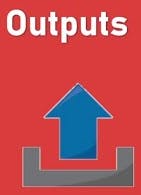
In Terraform, the "output" block lets you show specific information about your infrastructure after you've created it. It's like having a report card for your infrastructure. You can pick what details you want to see, and Terraform will display them for you. This is useful for checking things like the IP address of a server you just set up or other important information.
output "public_ip" { value = aws_instance.example_instance.public_ip }We have defined
public_ipas the output so that we can get the IP address of the resourceaws_instance.example_instance.public_ipData sources

In Terraform, "data sources" are like a treasure map that helps you find valuable information outside of Terraform. You can use them to fetch data, like details about existing stuff or data from other places, and then use that data in your Terraform plans to build and manage your infrastructure. It's like having a secret source of information that makes your infrastructure smarter and more adaptable.
data "aws_s3_bucket" "example_bucket" { bucket = "my-existing-bucket-name" }We have defined
example_bucketdata source of typeaws_s3_bucket. This data source is referencingmy-existing-bucket-names3 bucket that is already present on the AWS Cloud. The properties of this bucket can be reused in the configuration for further processing.Locals

In Terraform, "locals" are like sticky notes where you can write down values or calculations you want to use in your plans. They help keep your plans organized, make your code easier to understand, and prevent you from having to write the same things multiple times. You put them in your Terraform configuration and can use them like any other variable.
locals { instance_count = 3 instance_type = "t2.micro" } resource "aws_instance" "example" { count = local.instance_count instance_type = local.instance_type ami = "ami-12345678" }We have defined two local variables
instance_countandinstance_typeto be reused within the file.
Conclusion🌟
Congratulations on embarking on your Terraform journey today! We began by exploring the inception and motivations behind Terraform's creation, its functionality, operational mechanisms, potential applications, and installation procedures, and concluded with an overview of Terraform's core building blocks.
"🌱 Keep learning, and spread the knowledge to inspire others. 🚀💡"